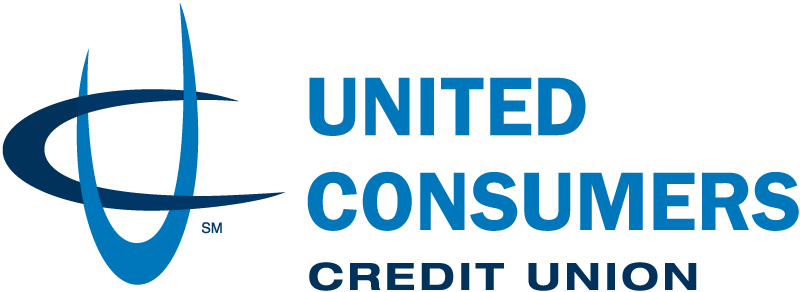Technology that makes banking easier.
We’ve always said banking is what you do, not where you do it. That couldn’t be truer than with digital banking—access accounts anywhere.
The tabs below explain about our digital banking suite:
Our upgraded digital banking is coming Monday, April 7! We are so excited for this important upgrade, which will offer a more consistent experience for managing your accounts on any device.
- Your account number or 16-digit card number
- Last 4 of your SSN/TIN
- Your date of birth
- On April 7, online banking users can access the new web portal by clicking the blue 'Online Banking' button at the top of our homepage. For mobile app users, you will need to update your existing app (iOS) or delete your existing app and search your device's app store for the new app.
- From the sign-in page, navigate to the registration page using the 'Register' button.
- Complete the form to verify your identity. If the information is correct, you'll be prompted to create a username and password.
- After a successful registration, you will be able to sign in. On your first sign-in on any browser or device, you will be required to retrieve a verification code from an email address or phone number we have on file (aka 2-factor authentication).
- During this process, you can opt to trust the browser/device you are using to skip 2-factor authentication on subsequent sign-ins.
- After your first sign-in on a mobile device, you can set up Face/Touch ID on iOS or Fingerprint on Android from the Security page. You must trust your device during the 2-factor authentication sign in process in order to use biometric authentication.
How-to demos
Frequently asked questions (FAQs)
Q. Will I have to re-set up my automatic payments?
No. Existing automatic payments and transfers are not affected by the upgrade.
Q. Will I have to re-enter my bill payments and payees into the new digital banking?
There will be no changes to bill pay. All of your current bill pay settings will be the same as you left them.
Q. Will I still be able to deposit checks in the app?
Yes, check deposit is available on the new system.
Q. What are the username requirements?
- Must be between 8 to 15 characters.
- Cannot start with a number.
- May not contain any special characters.
- Valid characters are letters and numbers.
Q. What are the password requirements?
- Must be between 8 to 20 characters.
- Must contain at least 1 number and at least 1 special character.
- Special characters NOT allowed include a space and any of the following characters @ : . ~
- Must contain at least 1 uppercase and 1 lowercase letter.
- New password must have at least 2 different characters than the last password used.
- Cannot repeat a character more than 4 times.
- Cannot be a password you have used the last 4 times.
- Cannot contain personal data (Soc#, Date of Birth, or Address).
Q. When I click to view my e-Statement, nothing happens. What's up with that?
Please ensure that your browser's pop-up blocker is disabled or that you have clicked to allow full pop-up access for digital banking's features.
Q. I set up a recurring payment to a loan on another member’s account, why don’t I see it with my scheduled payments?
Scheduled payments to a loan in another member’s account will show pending for the account where the payment will be posted, NOT in your account.
Q. Where can I see my aggregate account balances?
The aggregated account balance is available under the “Info” box in the Accounts area.
Q. Can I edit a scheduled transfer?
You can update the date and/or frequency. However, if you wish to update the account that the transfer goes into, you will need to delete and create a new scheduled transfer.
- Free, secure, and easy-to-use service for members
- Manage a number of activities anytime, anywhere with internet access:
- Access e-statements
- View account balances and history
- Transfer funds between accounts (one-time and recurring transfers)
- View checks were written
- Make loan payments
- Receive e-alerts by email or text about your balance, cleared checks, payment reminders, and more
- Pay one-time or recurring bills with ease:
- Schedule payments in advance
- Set up payment reminders
- Ensure payments are received on time
- Have all payee information in one convenient place
- Retain funds until paper drafts are presented for payment
- Avoid paper clutter
- More secure than paper billing
Logging in for the first time? The first time you log in, use your account number and PIN. Then create a User ID and Password by following the instructions on the screen. Please remember this User ID and password as this is how you will log in. If you need help, please contact us.
- Fast and fun service for members enrolled in online banking1
- Password-protected, secure access to your accounts
- Touch ID and Face ID are available on enabled devices
- Easily keep track of your finances anytime, anywhere:
- View account balances
- Review history (up to 15 days)
- Transfer funds between accounts
- Receive alerts
- Pay bills
- And more!
- Apple app store Google app store
- Deposit checks anytime, anywhere, just by taking a photo of your check
- Free, secure and easy-to-use service for UCCU mobile banking users
- Enjoy the:
- Convenience of avoiding extra trips to the branch or ATM
- Simplicity of making a deposit with a few taps and camera snaps
- Security of cutting-edge technology to protect you and your financial information
- Make sure you have our free mobile app (available through your device’s app store)
- Save paper and the environment
- Fast, free, and easy alternative to paper statements
- Eliminate a paper trail, enhancing your security
- Reduce chances of fraud and identity theft
- Arrive faster than paper statements
- Simplify recordkeeping
- Easily access past statements
- Ability to download for permanent storage or print if needed
- Receive email notice when new e-statement is ready